About
Store all your documents safely with ScanCan
Free up your cabinets from old paper files with our free scanner app. With ScanCan, you can organise and store all your documents safely as PDFs. You can access them anytime with a single click on your smartphone. Secure all your important documents in organized folders for quick access.

Features
Scan
Multiple Documents
Instantly scan a variety of document types such as business cards, receipts, identification documents, business notes, newspaper articles, and more.
Perspective Correction
The automatic perspective correction factor in ScanCan ensures your document is always straightened and corrected before being converted into a PDF.
Multi-Page Documents
Scan and store any number of pages together using the multiple pages option.
Colour Selection
Choose grayscale, black and white, or colour for all your documents when you digitize them.
PDF & JPEG
Save your documents as a PDF or as a picture in the JPEG file format.
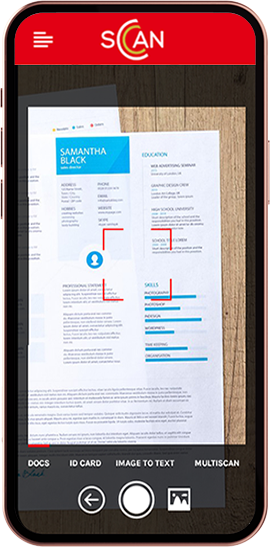
Share & Organize
Upload
Instantly scan and upload your documents to your cloud. You can also use the automatic upload settings for a custom folder.
Text Recognition (OCR)
Extract the text from your scans using the cutting-edge OCR (optical character recognition) technology.
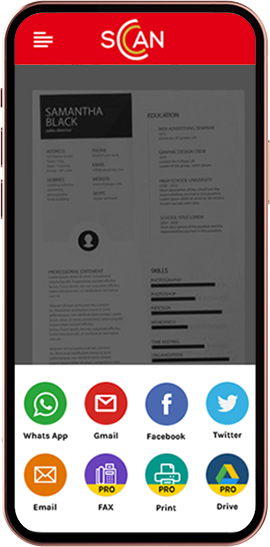
Work
Draw & Highlight
Personalise your documents using the marker tool to highlight important sections or the pen tool to draw.
Edit & Sign
Edit your document details or sign them digitally using the ScanCan app.
Add or Redact Text
Add text to your document or safely redact existing text to hide confidential data.
ID Card Scan
Scan your ID card or scan your photo to create an ID card on the app.
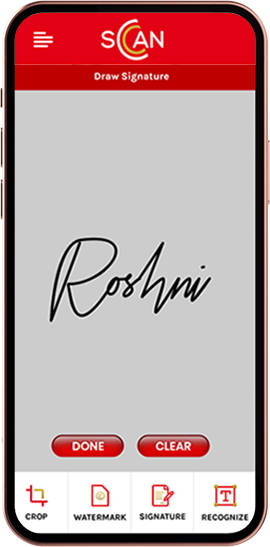
PDF Tool
Merge PDF
ScanCan is truly an all-inclusive app. Simply use this app to combine your PDFs rather than installing a separate app that consumes storage space.
PDF Signature
Digitally sign your contracts or bills on your smartphone and share them with your investors or clients.
PDF Watermark
Stamp an image or text watermark over any PDF with a simple click of a button.
Password
Keep all your scanned documents secure with our password protection feature.
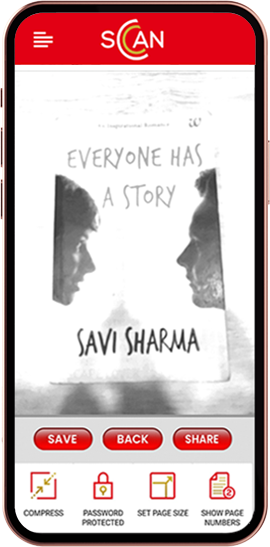
Screenshots
Quick and easy steps to easily scan, save, search, upload, and manage your documents.
Pricing
Choose the plan that best suits your budget and needs.
| Benefits | Basic | Premium |
|---|---|---|
| Plan Anuual Amount | Free | Rs. 599 |
| Cloude Space | 100 MB | 1024 MB |
| Docs Count | 50 / Year | Unlimited |
| ID Card Count | 10 / Year | Unlimited |
| OCR Count | 20 / Year | Unlimited |
| PPT Count | 20 / Year | Unlimited |
| PDF Count | 20 / Year | Unlimited |
| Password Protect | ||
| Set Page Size | ||
| Show Page Number | ||
| Add Watermark | ||
| Add Signature | ||
| PDF Form Fill | ||
| No Scancan Watermark |
Testimonials
My experience with this app has been wonderful. I love the features and simplicity. A must-have for anyone looking to stay organised without worrying about paper storage. Perfect for personal and business needs.
Priya Malik
Smooth, easy, and quick scan functions. I love how hassle-free and convenient this app is. I now use it for all my business documents instead of waiting for my office scanner to be free. The sign feature is a huge advantage for sending the documents to my business associates.
Tanmay Hossein
The clarity of the documents is amazing. Even old documents scanned look crisp using this app. The intuitive interface makes it easy and quick to use. I need to scan hundreds of documents a week for my work and with this app, it only takes a short time while allowing me to quickly do so using my phone.
Uday Singh
Download
Scan, Edit & Manage Files at One Place











